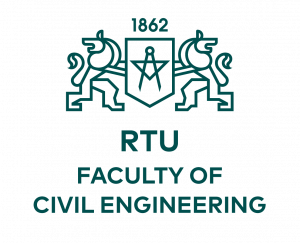SUGGESTIONS FOR ORAL PRESENTATIONS
The oral presentations are 15 minute long (10 minutes for presentation and 5 minutes for questions) .
All the rooms are equipped with a computer (Windows operative system) and an LCD projector. Power Point and Acrobat Reader software will be installed.
Please let us know sufficiently in advance of any special needs you may have for your presentation.
If preparing your presentation in PowerPoint, please use PP 97-2003 software versions to guarantee they will open successfully on an on-site PC. We recommend you to save your PowerPoint presentation using PPT format instead of PPS.
PICTURES/VIDEOS
JPG images are the preferred file format for inserted images. GIF, TIF or BMP formats will be accepted as well. Images inserted into PowerPoint are embedded into the presentations. Images that are created at a dpi setting higher than 200 dpi are useless and will only increase the file size of your presentation. Try to avoid overloading your presentation with unnecessary images. We cannot provide support for embedded videos in your presentation; please test your presentation with the on-site PC several hours before your presentation. Generally, the MPEG-1 format should work with no difficulties.
FONTS
Only fonts that are included in the basic installation of MS-Windows will be available. Use of other fonts not included in Windows can cause wrong layout/style of your presentation. We suggest the following fonts: Arial, Times New Roman, Tahoma. If you need to use different fonts, these must be embedded into your presentation by choosing the right option when saving your presentation (File menu >> Save As >> Tools menu >> Embed True Type Fonts).
HOW TO SAVE YOUR PRESENTATION
Please submit your presentation in one of the following formats: CD-ROM, DVD-ROM, USB flash disc. Always make a backup copy of your presentation and save it on a different portable disc or medium than the original presentation.
SUGGESTIONS FOR POSTER PRESENTATIONS
To keep the good legibility of the poster, a maximum A1 size (approx 60 cm in width and 90 cm in length; portrait orientation) is recommended. All materials should be readable from distances of 1 meter. Materials for fixing posters will be available in the Posters Area.
Conference staff will be available to assist you during the time of poster mounting.
GUIDELINES FOR POSTERS
Accuracy, efficiency, and ease of communication should be the main criteria in designing a poster. Join these criteria together with aesthetic appeal and attention grabbers to capture readers’ attention. There are a few rules for preparing posters. The following suggestions will help to produce a poster that people will read and possibly remember:
The poster title should be in very large letters that can be clearly seen at one meter long distance away. Text letters should be at least 0.8 cm. It should be possible to read and understand a poster within 5 minutes. There will be several posters exhibited at the same time. Long posters are ignored by most attendees. Design the parts to be simple and effective.
Use graphs instead of tables, tables instead of lists, lists instead of text. Posters full of text will be ignored.
Be creative. A good large color photograph frequently adds greatly to a poster. But don’t overdo this: it can result a kitschy poster!
It is advisable to separate clearly the poster parts: Introduction, Procedures, Results, Interpretation, Conclusions. Most people read the title and conclusions. If these do not pique their interest, they go on to the next poster.